This setting allows you to toggle which mouse button you want to use to open the scoring answers menu, as displayed below.
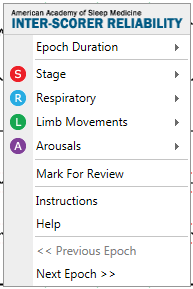
Change this setting by opening the settings menu at the top of the epoch. Click the button to the right of "Show Scoring Answer Menu With:" to toggle the mouse button. The default setting is Right Click, if you use a Mac or any device with only one button you can switch to Left Click.
