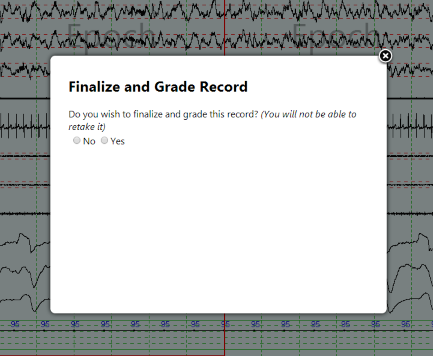The AASM Inter-scorer Reliability program uses patient record samples to test your scoring ability. Each record features 200 epochs from a single recording, to be scored individually for Sleep Stage (S), Respiratory Events (R), Limb Movements (L) and Arousals (A).
When scoring the epochs, use the rules from the AASM Manual for the Scoring of Sleep and Associated Events. The montage used in each of these epochs is the standard from the Scoring Manual. There are three EEG channels, two standard EOG channels, chin EMG and EKG. Snoring is recorded from a microphone. Left and right leg EMG channels are provided. There is a nasal pressure signal, followed by a nasal-oral thermal sensor. Separate chest and abdominal respiratory inductance plethysmography channels are shown. The bottom tracing is oxygen saturation with numerical readings once every second.
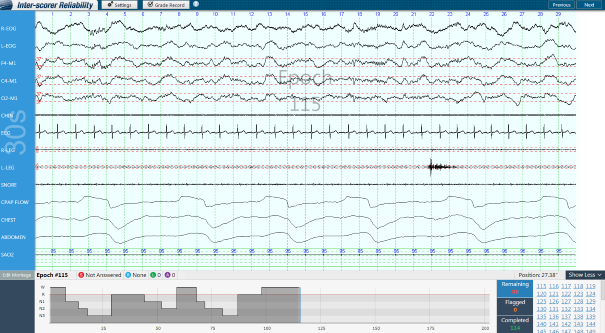
Interface
The epoch number and your answers for the epoch are displayed in the lower left corner of your window at all times:
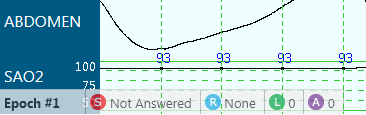
Use the Space Bar to toggle the duration of the record that appears in your window. The default 30-second view allows you to closely examine a single epoch and is useful for scoring sleep stages and arousals. The alternative 120-second view provides a look at four continuous epochs. This view is ideal for scoring respiratory and limb movement events. In the 120-second view you will only score the epoch that appears in the red box. Extra epochs will appear at the beginning and end of the record; you cannot score these epochs.
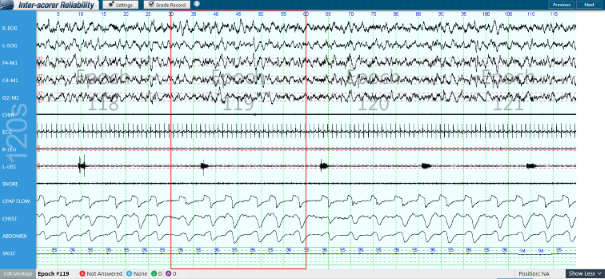
Measure the length of events using the measurement tool by left clicking mouse and dragging the cursor horizontally across the timeline.
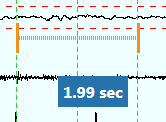
Zoom in to get a closer look at a specific section of the epoch by left clicking and dragging your curser from the beginning to the end of the area you wish to examine. Zoom feature is only compatible with modern browsers.
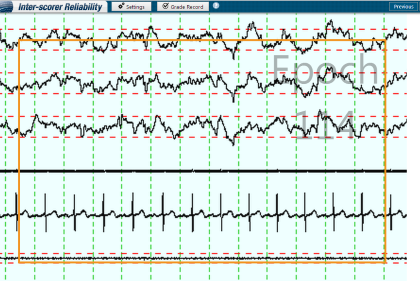
Scoring for Sleep Stage (S)
Choose one sleep stage score for each epoch. Select a stage using the Scoring Answer Menu, by selecting "W", "N1", "N2", "N3" or "R" under the "Stage" category:
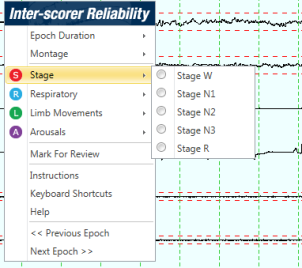
When you select a stage, it will appear in the center of the current epoch, as well as the answers section in the lower left corner.
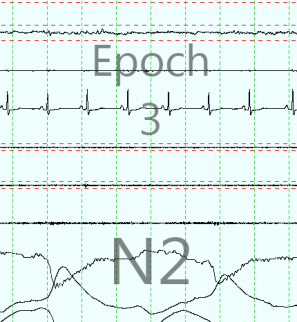
Every epoch must be scored for Sleep Stage. Default answers in all other categories are not counted unless stage is scored. If you mark an epoch as W, do not score any respiratory events or limb movements for that epoch.
Keyboard shortcuts offer a quicker way to score sleep stages. Use the keyboard's number pad to automatically advance to the next epoch (for multipass scoring) or the standard number keys to remain on the current epoch.
Stage Scoring Keyboard Shortcuts
0 - wake
1 - N1
2 - N2
3 - N3
4 - REM
Scoring Respiratory Events (R)
Score any event that appears in the epoch by using the Scoring Answer Menu and selecting up to two of the following choices in the "Respiratory" category: "Obstructive Apnea", "Central Apnea", "Mixed Apnea" or "Hypopnea"
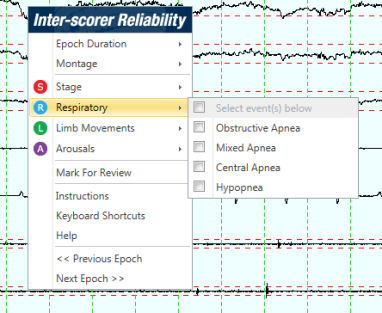
Because not every epoch has a respiratory event, the default answer is none. Score any event that appears in an epoch, even if the event appears across multiple epochs, and only a portion of the event occurs in the current epoch. For example, if an obstructive apnea starts in epoch 97 and ends in epoch 98, score OA for epochs 97 and 98. If there is an obstructive apnea and a central apnea in epoch 125, score OA and CA. If there are 2 obstructive apneas in epoch 36, score OA for the epoch. Use Rule 1.B. for scoring hypopneas. The criteria are a drop of 30% of the nasal pressure transducer signal and an oxygen desaturation of at least 4%. The pre-event baseline should be defined as the closest stable oximetry reading prior to the event or in the case where events are sufficiently frequent such that recovery of oxygenation does not occur, the highest value prior to the event. Although it is recognized that apneas and hypopneas can occur during drowsiness preceding stage N1 sleep, these should not be scored because of the difficulty of defining the denominator to calculate an apnea hypopnea index.” Therefore, do not enter any events for all epochs scored as W.
Score hypopnea when there is at least a 30% reduction in the amplitude of the nasal pressure signal or PAP flow signal that lasts for 10 seconds or more and is accompanied by a 4% oxygen desaturation. Events that meet criteria for apnea and hypopnea should be scored as apneas.
Respiratory Event Scoring Keyboard Shortcuts
Q - Obstructive Apnea
W - Mixed Apnea
E - Central Apnea
R - Hypopnea
T - Clear Score
Scoring Limb Movements (L)
Score all of the periodic limb movements that are part of a series and that start in an epoch. If there are more than three limb movements, choose “3”. Use the Scoring Answer Menu and select up to one score in the "Limb Movements" category:
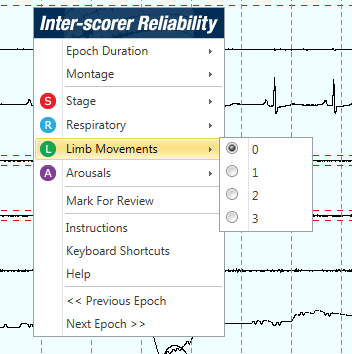
Because not every epoch includes limb movements, the default answer is none. If you have chosen a limb movement, you can clear your selection by selecting the score you have already selected.
A limb movement may last from 0.5 to 10 seconds. There must be at least 5 seconds and no more than 90 seconds between limb movements. There must be at least 4 limb movements in a series. If limb movements occur in both legs they are scored as a single movement unless they are separated by at least 5 seconds. Do not score limb movements that occur 0.5 seconds before or after a respiratory event. Do not score limb movements that occur during a respiratory event. Do not score limb movements that occur during the W stage. Score “none” if there are no limb movements in an epoch.
Limb Movement Scoring Keyboard Shortcuts
A - Decrease Total Limb Movements
S - Increase Total Limb Movements
Scoring Arousals (A)
Score all of the arousals that are part of a series and that start in an epoch. If there are more than three arousals, choose “3”. Use the Scoring Answer Menu and select up to one score in the "Arousals" category:
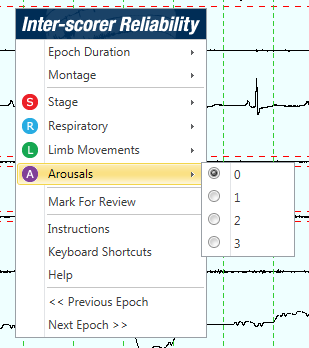
Arousals must last at least three seconds. Arousals must be preceded by at least 10 seconds of continuous sleep. Arousals during R must also have an increase of chin EMG lasting at least one second. Arousals may occur during W and may occur with respiratory events.
Arousal Scoring Keyboard Shortcuts
Z - Decrease Total Arousals
X - Increase Total Arousals
Tracking your progress
Track your progress using the hypnogram and remaining epochs features at the bottom of the window.
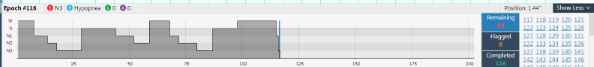
The hypnogram displays your stage scoring as your progress through the record. Click on a specific part of the hypnogram to jump to that specific epoch.
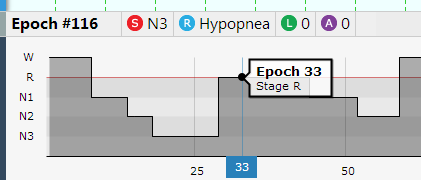
Use the review box in the lower right corner for a list of epochs that have been completed, flagged or are remaining.
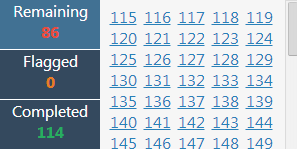
If the hypnogram and review box do not appear at the bottom of the screen, click the "Show More" button on the bottom of your screen. If you do not wish to display these features, click the same button as it displays "Show Less"
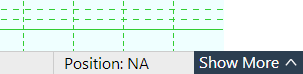
Customizing your record
Version 4 of AASM Inter-scorer Reliability allows for flexible record customization. Rearrange, add or remove channels from your record by clicking the Edit Montage button near the lower left corner of your screen.
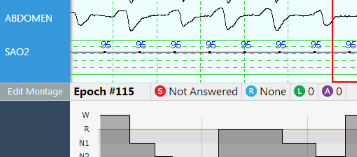
The Edit Montage menu allows you to change which channels appear on your record. This menu also lets you select several preset montages in addition to user-created montages.
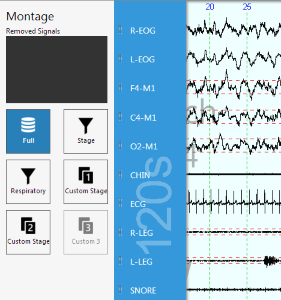
Rearrange the channels in your montage by clicking the icon next to the montage name and dragging the signal to where you want it to appear.
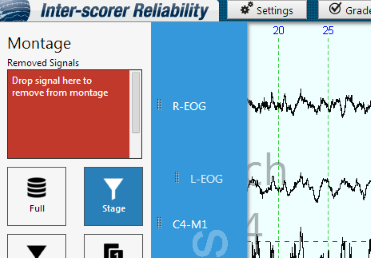
Drag the signal into the box in the upper right corner to remove it from your montage
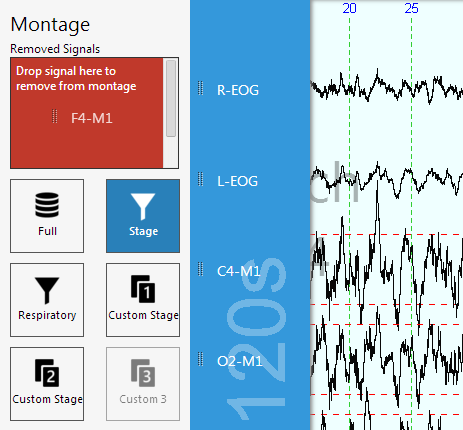
Add a channel back into your montage by selecting the signal name displayed in the box towards the upper left side of your screen and dragging it into your record.
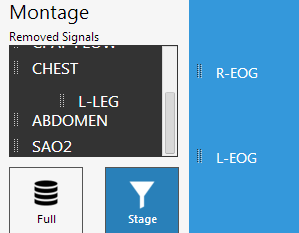
Increase or decrease the size of how the channel displays in your montage by hovering over the signal and clicking on the + or - buttons that display in the hover menu.
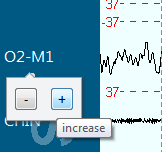
Save your montage for later use by selecting the Save Montage button at the bottom of the Edit Montage menu. This will bring up the Save Montage window. Name your custom montage in this window, select a custom montage slot and hit the save montage button to save your montage. This custom montage will display in the Edit Montage menu.
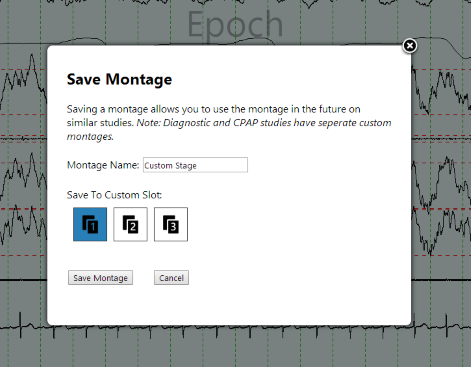
When you are finished
When you are finished scoring all 200 epochs, make sure to review your record by viewing the the "Grade Record" button at the top of the exam window.
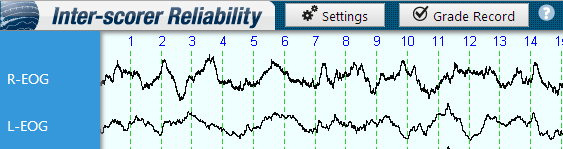
If you are finished, answer the above question "Do you wish to finalize and grade this record" by selecting "Yes"
Before you can submit your record, you will be prompted with the question "Grade Record", type "Yes" and click the "Submit Record for Grade" button to finalize your record review.