To create annotation, the user needs to use the annotation mode.
There are 4 methods to enter the annotation mode.
1. Double click on the signal
2. Right click on the signal and select Annotate
3. Left Click on the Signal Name
4. SHIFT+Left Click on the signal.
The video below shows all 4 methods.
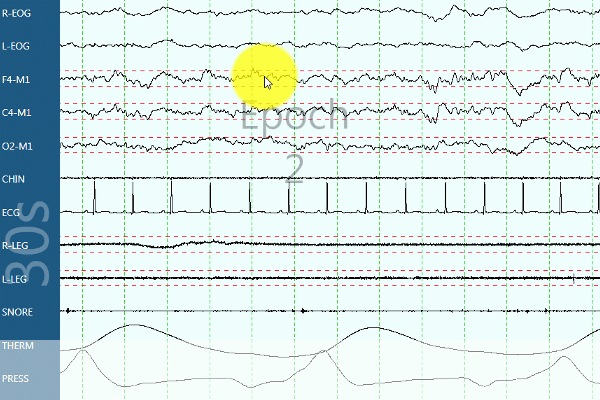
You can exit annotation mode by hitting ESC key on your keyboard or clicking x button on Annotation menu or by clicking with your mouse on other signals besides annotated one.