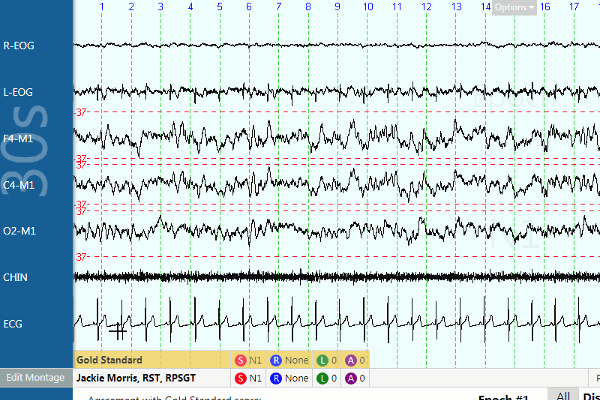Sleep ISR allows for flexible record customization. Rearrange, add or remove channels from your record by clicking the Edit Montage button near the lower left corner of your screen.
The Edit Montage menu allows you to change which channels appear on your record. This menu also lets you select several preset montages in addition to user-created montages.
There are 3 default montage views: Full, Stage and Respiratory.
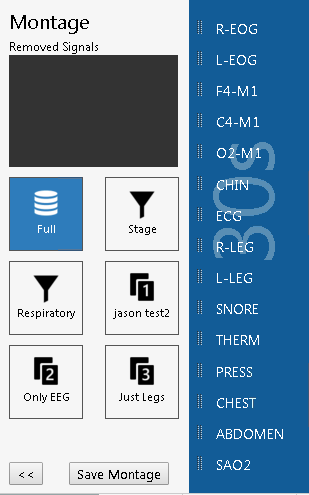
You can create up to 3 custom montages by draging signals on the montage panel or by dragging them off. After that press Save Montage and type a name for this Custom Montage.
Note: If you already have 3 montage saved you can overwrite one by saving a montage in place of an older one.
See video below for detailed instructions.