The epoch number and your answers for the epoch are displayed in the lower left corner of your window at all times.
Navigation buttons are included on the lower right corner of the screen
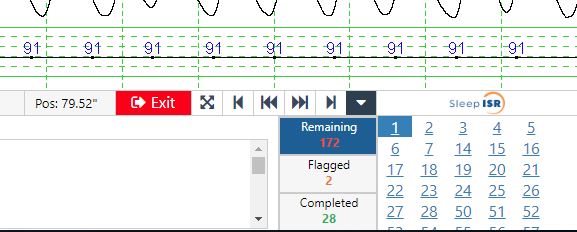
You can move to a different epoch by:
a. Pressing the right arrow or left arrow key
b. Mouse wheel
c. Next or Previous Epoch buttons
d. Clicking on an epoch in the epoch list
*When you use the numeric keypad to score a stage, you will automatically advance to the next epoch.
Use the Full Screen buton to expand the window in Full Screen window
You can use the Peek Forward or Peek Backward by pressing the buttons on the lower right corner. (You can also use Shift+Right Arrow or Shift+Left Arrow keys) This will show you part of the next or previous epoch.