Hover over the channel name with your cursor to access the sensitivity menu for the channel.
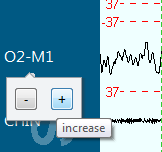
There are four sensitivity levels that you can choose from. Press the + button to increase the gain of the channel. The - button decreases the gain of the channel. Users with slower connection speeds may experience a delay when adjusting channel sensitivities.
You can also adjust channel sensitivities when you create a custom montage.