Create up to three custom montages to display in the select montage menu displayed below:
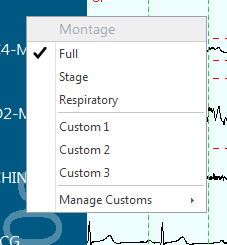
Highlight Manage Customs in the Select Montage menu and choose the custom montage you wish to edit. This will bring up the Manage Custom Montage screen:
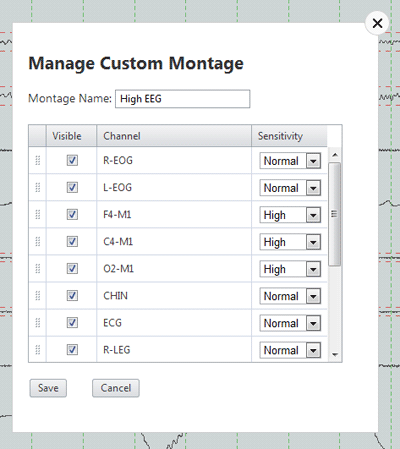
In the Manage Custom Montage screen you can:
- Toggle visibility: channels that are not set as visible will not appear at all in the record.
- Rearrange channel order: Use the tab to the left of the channel name to select and drag the channel where you wish it to appear on the record.
- Adjust sensitivity: Adjust the gain for the channel. Choose between four sensitivity settings.
- Rename Montage: Enter the desired name in the Montage Name field. This will name appear in your Select Montage menu.
Note that the changes will take effect once you hit save.