Adjust channel sensitivity
By hovering over the channel name with your mouse, a drop down menu will allow you to increase or decrease the gain on the channel.
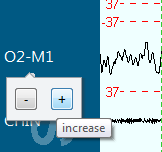
Isolate Channels
Hovering over a channel name with your mouse will cause the corresponding channel to stand out on your record.
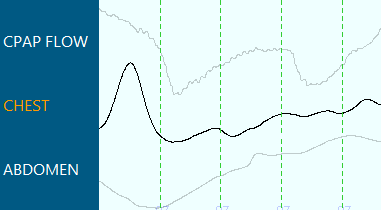
Change Montage
Select from three pre-defined montages: Full, Stage and Respiratory. Access the Select Montage menu by right clicking the area with channel names to the left of your record.
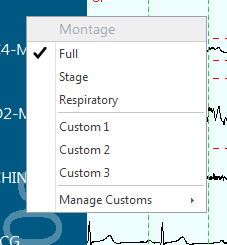
Create Custom Montages
Create up to three custom montages for future use. Highlight Manage Customs in the Select Montage menu and choose the custom montage you wish to edit. In the Manage Custom Montage screen, you can decide which channels are visible, rearrange their order and adjust sensitivities.
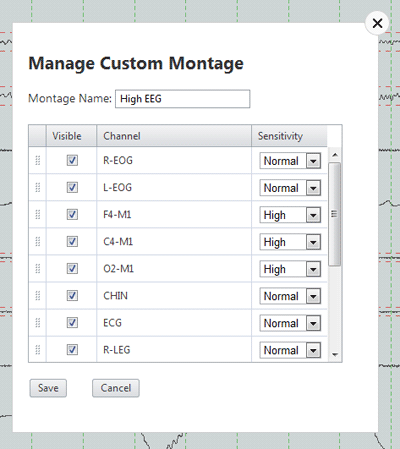
Measurement Tool
Accurately measure events within the record. Left click the signals and while holding down the left mouse button, drag your mouse to your desired location.
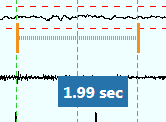
Much more...
Additional new features include speed optimizations, new screen resolution settings for low and high-end systems and the ability to invert your mousewheel for epoch navigation.