Use the Select Montage menu to choose from three pre-defined montages and three custom montages. Access the Select Montage menu by right clicking the area that displays the channel names to the left of your record.
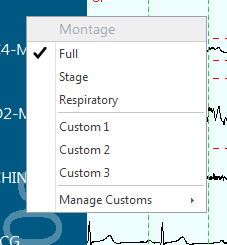
Preset Montages
Full - Displays all channels. This is the default montage.
Stage - Displays only channels used for scoring sleep stages. This includes R-EOG, L-EOG, F4-M1, C4-M1, O2-M1, CHIN and ECG.
Respiratory - Displays only channels used for scoring respiratory events. This includes SNORE, CPAP FLOW, CHEST, ABDOMEN and SAO2.
Custom Montages
You may set up to three unique custom montages. Once created, these montages will be available for future record exams. Use the manage customs submenu to create custom montages.